BASIC for Kids: The VTech PreComputer 1000
May 31st, 2007 by Benj Edwards I found myself up in Boone, NC last week at a recently opened Goodwill store. Upon arriving, I quickly made my way back to the electronics section. The place was packed with an unusual surplus of wireless 802.11g network routers — something I’d never seen before in a thrift shop. Most of the items were overpriced, though.
I found myself up in Boone, NC last week at a recently opened Goodwill store. Upon arriving, I quickly made my way back to the electronics section. The place was packed with an unusual surplus of wireless 802.11g network routers — something I’d never seen before in a thrift shop. Most of the items were overpriced, though.
Among the dozen TVs and broken stereos on the sagging back shelves, I found a few gems. In the end, I walked away with a new, in-box controller for the forgettable HyperScan video game system ($2), a shrinkwrapped copy of Microsoft’s Return of Arcade ($4), and my most interesting find, a VTech PreComputer 1000 ($4). Believe it or not, but I’ve actually wanted a VTech Precomputer for some time. A handful of different toy and electronics companies produced a whole class of “educational” or kids’ computers in the 1980s that I’d like to collect. Most of the more sophisticated models have some version of BASIC built in, and the VTech PC1000 is no exception.
 Back in the day, the BASIC programming language (or even Logo — remember the turtle?) was considered the best way to teach kids how to use a computer. They called the push to teach ordinary people how to use these machines “computer literacy” like we do today, but the methods of obtaining that literacy were different. For a time in the late 1970s and early 80s, educators, politicians, technologists, and pundits in major publications around the U.S. worried that every citizen would have to know how to program a computer or they’d be left out of the computer revolution, and thus, the future. After all, if you want to tell a computer to do something, you have to program it, right? How else are you going to get it to do what you want? It seems strange to us now that they didn’t realize that we’d all be running other people’s programs instead (Microsoft did, of course). That popular perception began to shift after the release of the Macintosh in 1984, but the change didn’t fully get here until the mid-1990s. Now we teach people how to use Microsoft Word. By golly, if someone doesn’t know how to program complex and obtuse Word macros, how will they ever be able to create a competitive résumé? In a way, not much has changed.
Back in the day, the BASIC programming language (or even Logo — remember the turtle?) was considered the best way to teach kids how to use a computer. They called the push to teach ordinary people how to use these machines “computer literacy” like we do today, but the methods of obtaining that literacy were different. For a time in the late 1970s and early 80s, educators, politicians, technologists, and pundits in major publications around the U.S. worried that every citizen would have to know how to program a computer or they’d be left out of the computer revolution, and thus, the future. After all, if you want to tell a computer to do something, you have to program it, right? How else are you going to get it to do what you want? It seems strange to us now that they didn’t realize that we’d all be running other people’s programs instead (Microsoft did, of course). That popular perception began to shift after the release of the Macintosh in 1984, but the change didn’t fully get here until the mid-1990s. Now we teach people how to use Microsoft Word. By golly, if someone doesn’t know how to program complex and obtuse Word macros, how will they ever be able to create a competitive résumé? In a way, not much has changed.
 Anyway, back to the PreComputer. I disassembled the unit today to see what makes it tick. As I suspected, the unit’s CPU is a Z-80 clone, the Toshiba TMPZ84C00AP. I also spotted the prominently marked Video Technology (VTech) ROM on the motherboard which contains built-in trivia games in subjects like history, geography, and science, calculator functionality, Hangman, and a typing course. One of the rubber-button options on the PC1000 is “Computer Drill,” which lets you look at nine built-in sample BASIC programs or program in “Pre-Basic 1.0” yourself. Although the PC1000’s twenty-character, one line LCD display is quite limiting, it’s still a compelling feature that’s fun to play with. And heck, the thing has an impressive full-stroke QWERTY keyboard with insert and delete keys. It’s almost as if the PreComputer’s designers were begging for their creation to be used for more than meets the eye.
Anyway, back to the PreComputer. I disassembled the unit today to see what makes it tick. As I suspected, the unit’s CPU is a Z-80 clone, the Toshiba TMPZ84C00AP. I also spotted the prominently marked Video Technology (VTech) ROM on the motherboard which contains built-in trivia games in subjects like history, geography, and science, calculator functionality, Hangman, and a typing course. One of the rubber-button options on the PC1000 is “Computer Drill,” which lets you look at nine built-in sample BASIC programs or program in “Pre-Basic 1.0” yourself. Although the PC1000’s twenty-character, one line LCD display is quite limiting, it’s still a compelling feature that’s fun to play with. And heck, the thing has an impressive full-stroke QWERTY keyboard with insert and delete keys. It’s almost as if the PreComputer’s designers were begging for their creation to be used for more than meets the eye.
I don’t have the manual for the PreComputer, so I have no idea if it can save your programs temporarily in memory, or the extent to which its interpreter supports traditional BASIC commands. I’d particularly like to know how to print to the LCD screen without the automatic pause after each line, if that’s possible. If anyone has a copy of the manual for this and can scan it or type it up for me (especially the section on BASIC), I would be much obliged. Did anyone out there have one of these as a kid? I’d love to hear from you in the comments section.
[ Update: 07/30/2007 – Many generous thanks to Chris Ball for obtaining, scanning, and providing the BASIC section of the PreComputer 1000 instruction manual. You can download all the pages in high resolution JPEG format here (25 MB). Be warned, though: the file is big. Thanks again, Chris! ]




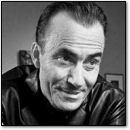

June 1st, 2007 at 1:42 am
My brother had a Pre-Computer 2000 once. If I recall, it was nearly identical to the 1000, only re-designed.. Maybe it had some changes to it, I do not know. Either way, I didn’t use it much, and I have no idea where it is now.
June 1st, 2007 at 7:41 am
http://www.vtechkids.com/product_manuals.cfm?browseLetter=p
They don’t have the 1000…..but they have several other models. Maybe one of them will give you the clue you are looking for.
Layne
June 1st, 2007 at 9:04 am
The successor to these were the IQ series, boy I wanted one of those! Not so much now, but then I would have killed for one.
Here’s an eBay auction, has pics and a small description:
http://cgi.ebay.com/I-Q-UNLIMITED-COMPUTER-W-MANUAL-VTECH_W0QQitemZ120005667464QQcmdZViewItem
Great article as always, Benj!
June 1st, 2007 at 9:16 am
Also, I think you need to look into a text generator chip, so you can out put from the Z80 on to the TV!
June 1st, 2007 at 9:23 am
I had one, it was real awsum….cept the PC Pal was better. Try lookin up that thing!
June 1st, 2007 at 9:48 am
Thanks for the comments, guys (and for the links). I definitely want an IQ as well, Kitsune. I actually have a memory cart for it in preparation for a the day I get one, whenever that will be.
By the way, I apologize that your comments were auto-moderated. The filter’s going a little into overdrive — I need to look into that.
June 1st, 2007 at 12:49 pm
My sister had one and normaly she keeps the boxes and manuals for all sorts of stuff. So i went digging through the closet and I turned up no manual but I found the unit itself and some expantion cartridges. No luck here sorry.
June 1st, 2007 at 12:51 pm
Hey, thanks for looking; I appreciate it. What expansion cartridges do you have, Lone_Wolph? I’m curious as to how many they made and what exactly they were.
June 1st, 2007 at 3:06 pm
I took Pete Awsum’s advice and looked up the PC Pal… JEEZ! Talk about spoiled kids:
http://www.epinions.com/kifm-Toys-All-Young_Explorer_PC_Pal
June 1st, 2007 at 3:08 pm
And for the $1899 that monstrosity costs, you only got Windows 98, 64MB RAM, 10GB HD, and an Intel Celeron 733MHZ.
June 1st, 2007 at 8:51 pm
The cartridges i turned up were PreComputer Speller and General Knowledge
June 2nd, 2007 at 9:36 pm
I don’t have anything to add to this subject, but really enjoy the whole history thing going on….One day, Benj E will be known as one of the historians…Thank you…
June 3rd, 2007 at 1:37 pm
Benj IS a historian. He really needs to write a book! ^.^
June 17th, 2007 at 7:27 pm
My daughter is, right now, learning to type on my old VTech PreComputer 1000. I have the book it came with, but none of the game cartridges. I was online trying to find some of the old game cartridges. It still works as great as it did when I was little. I never used any of the BASIC capabilities. I used it for trivia and typing skills.
July 17th, 2007 at 10:28 pm
Hi, I had the VTech PreComputer 1000 when I was a child. Recently, I found it amongst some boxed up items at my parents and I came across this website because I was trying to find some research on it as I am trying to sell it online. I still have the manual that came with it. I only used it for games and knowledge when I was younger and now my boyfriend uses it for his typing skills!!!
July 25th, 2007 at 4:52 am
I had one back in the day, and I used to program BASIC programs on it all the time. The BASIC even supports the SOUND command, but no LINE or DRAWing commands to my recollection. The BASIC is like a subset of GW-BASIC and similar BASICs. Many years ago, I recall typing in a program from an magazine and it worked perfectly, without modification, and the program was written in GW-BASIC or BASICA.
July 30th, 2007 at 12:04 pm
I’ve posted an update on the entry above that includes a link to the BASIC section of the PreComputer 1000 manual, scanned by Chris Ball. Everybody can thank Chris for doing all the hard work. Thanks again, Chris!
August 17th, 2007 at 11:42 pm
I had one of these as a kid. Sure it was really limited, but I spent hours writing little BASIC programs on it. I guess that’s part of the reason why I’m in IT now.
October 21st, 2007 at 2:51 pm
I just dug up our family’s PreComputer1000 out of a box of things my mom packed away and immediately searched for it on the internet and came to your post. My dad used to practice with the “typing course” all the time. One thing that’s interesting about the keyboard for a “teaching” computer is it doesn’t have the little nubs on the F and J keys so you know where you’re putting your fingers. I always wondered about the expansion port though. does anyone know more about what expansion carts were made for it?
November 6th, 2007 at 3:30 pm
I have an I.Q. Unlimited. Just hooked it up to the TV (I don’t have the rf modulator, but it has a separate video output too, that you can plug directly into the video of a tv or vcr, etc). I assume the video out would let you connect it to a composite monitor.
It really is a fairly advanced computer for it’s day… 40 or 80 column display, very fast, too. It has a lot of built-in programs… word processing, spreadsheet, database, graphs, a drawing program, basic tutorial and basic, scientific calculator, plus a few educational games. All are on-screen in a GUI menu, then cursor key yourself around the screen.
I have no idea what the expansion slots use as far as cartridges… there are two, one a little smaller than an old atari 2600 cartridge, and another about half the size on the back (which might be an external disk or memory port). It also has a built-in parallel printer port.
I’ve never opened it up to see what’s inside, but it’s faster with screen writes and memory access than my Apple IIe or Commodore 128. I could see where it could still be used today for schoolwork or people who just need a computer occasionally… not bad for something that came out in 1991
Related subject, I have one cartridge for a Precomputer 1000… it’s called ‘Bible Knowledge’. It’s copyrighted 1988 by Video Technology. This cartridge will not fit the I.Q. Unlimited, though.
November 6th, 2007 at 10:26 pm
I’m in the exact opposite situation, Tim. I have the PreComputer 1000, but don’t have the I.Q. Unlimited. I actually want one of those and have only a memory cartridge for it. It sounds pretty cool.
January 15th, 2008 at 12:21 am
To Rhonda Blair and anyone else interested: I used to have the PreComputer 1000 and learned how to type with it. It also helped me brush up on my math skills back then. I don’t have the actual computer anymore, but I did come across two of the cartridges; Super Science and Bible Knowledge. I don’t remember exactly how many cartridges there are, but I know there were quite a few.
March 9th, 2008 at 7:17 pm
I have an Arts, Entertainment and More VTech Precomputer cartridge if anyone would be interested in it (for Precomputer Power Pad, ThinkBook, Precomputer 2000, Precomputer 1000). Email mceezee@yahoo.com if interested.
March 29th, 2008 at 10:47 pm
Today I found a VTech I.Q. UNLIMITED COMPUTER for $3.95 at a local thrift/charity store.
It is just the unit itself, no cables or anything else.
On the back it calls for a 12V power supply. I couldn’t find one around here.
So I used a 9.5 Volt supply, It seems to work.
Looking at the back I see two video outputs, one for RF – TV and one for standard video. I have not tried the TV yet but I used a standard video cable to hook the unit up to an old Commodore 1751 Video monitor, and it does look good.
The I.Q can display both 40 and 80 characters on the screen.
You would have to use the 40 char option for TV because of the poor image quality, but a standard composite video monitor works very well and displays 80 characters very legibly.
Now if I can only figure out how to use this machine……………
March 30th, 2008 at 11:27 am
That’s great, Alan. As I mentioned further up in the comments, I’d love to have one of those myself. I’ll have to do some poking around…
May 26th, 2008 at 3:13 pm
I have a VTech 1000 that someone gave our family years ago. Our kids spent hours with it. Somehow we’ve lost the manual. Now I’d like for my youngest daughter to do the typing course like her siblings.
I was so excited to see Chris Ball’s copy of the manual online…but it was just the BASIC course, not the typing section of the manual.
Can anyone out there reproduce the typing course from the manual for me? I’d also love the Bible Knowledge cartridge… We lost that, too!
Thanks a million.
June 19th, 2008 at 9:11 am
My parents are in the process of moving and found my Precomputer 1000. with the original batteries that still work. I forgot all about it but brought to my home and wanted to see if it was worth anything. No manual, but we found a few other games like fantasy trivia and 2 others that I don’t have in front of me right now.
June 19th, 2008 at 10:46 am
By the way Chris — and anyone else — if you ever find old batteries in an electronic toy, take them out immediately and don’t use them. Batteries leak their acid out over time without fail. If it hasn’t happened yet, consider yourself very lucky.
The acid that leaks out of the batteries usually corrodes the battery contacts and can easily trickle down to the circuit board underneath and ruin it. If you find any toys with acid corrosion, clean them off with q-tips dipped in a baking soda/water mixture. I personally scrape the corrosion off metal contacts the best I can with a wire brush.
Remember never to store batteries in any unused electronic device for a long period of time, especially months or years.
September 20th, 2008 at 3:25 pm
Hi! I just purchased a Precomputer 1000 at a yard sale today for next to nothing, it came with 2 cartridges – FANTASY ??? TRIVIA??? & GENERAL KNOWLEDGE II, and this Precomputer works great after all these years. I am looking to purchase extra cartridges for it, if anyone has different ones to sell they can reach me at shortyroe711@yahoo.com
Thanks Chris for the download manual!
December 3rd, 2008 at 6:21 pm
Hi!! Hubby just picked up a Vtech Precomputer unlimited for our granddaughter. It has two cartridges, but they are way beyond a two yo. Would anyone have any preschool cartridges?
I think the music and paint program will keep her entertained for a while.
Did anyone find out if you can install simple programs on this??
Thanks All,
Happy Holidays.
Christine
January 29th, 2009 at 5:14 pm
OMG, I had one of those. I wanted it SO BAD! I even lied and told my parents it could do their taxes just so they’d get me one. They obviously didn’t believe me, but they got me one!
July 12th, 2009 at 9:14 am
I have had one of these since i was about 6 years old (i am now 25) and it still works perfectly. my dad lost the adaptor years ago but i bought a multi vold one and tried it out. i didn’t have any of the cartridges for this and i have no idea where the instruction manual is.
August 10th, 2009 at 2:44 pm
I have a precomputer powerpad. It had a small 4 line display, and AFAIR had no graphics capabilities. Investigating its BASIC interpreter actually changed my life, I ended up majoring in CS at college and now work as a programmer. I still have it, but it no longer works.
Thanks for posting this article, it brought back a lot of fond memories.
September 6th, 2009 at 10:47 am
hi, how much would i have to pay roughly to buy a precomputer 1000
had one when i was younger, loved it!! please let me know
thanks.
September 30th, 2009 at 11:23 am
I had both the Precomputer 1000 and 2000. Loved it! Spent so much time on it. I bet if I could dig in my parents’ basement that I’d find the manuals. But I’m in Chicago now and they’re in Dallas, GA. Oh well. Ah…nostalgia.
October 21st, 2009 at 1:56 am
Hi. I just found an IQ Unlimited at a local charity store. It had with it, the user guide, power supply, and tv cable. Got it for $3.99
The user guide specs page says it has a 5.5 Mhz Z80 processor. The guide also refers to expansion cartriges that “will be available soon.” The guide also mentions that an external floppy disk drive was available. I’d like to find one of those. Anyway, it’s a neat, oddball old computer. Just the kind I like.
SNAFU
November 11th, 2009 at 9:42 pm
I had a precomputer 2000 when I was about 9 years old. I used to program in BASIC on it. Now, nearly 20 years later I have a job as a computer programmer and I program in Visual Basic lol. Thank you Precomputer 2000 lol
November 19th, 2009 at 8:21 pm
Hi There I have a Vtech Pre-Computer the General Knowledge 2 cartridge,which i’m willing to swap for Bible Knowledge cartridge & the Pre-Computer Speller cartridge.
Or if someone has either one I would be interested to buy them of you.
If someone is interested in buying the one I have with the cartridge they are also welcome.
I am hoping to find the two cartridges, if anyone can help I would be grateful.
November 19th, 2009 at 8:29 pm
I meant the Vtech Pre-Computer 1000 to be more precise!!,
I’m looking for the Bible Knowledge & Pre-Computer Speller cartridge!,
I would be very interested to buy either one from you.,Hope to hear from someone.
November 19th, 2009 at 10:01 pm
I have Pre computer 1000 to thank for typing my papers so quickly. Growing up with my computer i would spend hours on it, the questions are timeless. Im going to buy this computer again as an adult. and maybe i’ll let my daughter 3 years old see it.. I might wait a few years who knows… its a childhood fav… enjoying the memories and the skills… ta ta
November 26th, 2009 at 1:12 pm
I live next to Boone. Cool article! I actually learned some basic on the Precomputer 1000 when I was 9 years old. Then when I was 12 got a Tandy 1000, and it had qbasic. Which I thought was a text editor until I typed some stuff and it threw out errors. Then I opened the help menu and it was the same stuff I had learned on the precomputer. Those days was awesome! And til this day I’m still programming and creating websites!
December 8th, 2009 at 12:16 pm
I loved this as a kid. This is what got me started with computer programming. Now I’m a web developer. Thanks to your article, it got me looking on e-Bay, and bought it on impulse… for $32, expensive, but I don’t know when I’d ever come across one again. For a favorite childhood toy, got to have it.. it’s priceless.
January 11th, 2010 at 9:13 pm
I’m so excited to find others that also enjoyed and are still the Precomputer1000. I ran a daycare for years and this was a wise purchase to entertain the older kids at the time. On a cleaning mission I’ve come across the original box and the manual it came with. Does anyone have any of the games available or know where to get any. I’d love for my grandson to enjoy these now.
Thanks for your help!
February 21st, 2010 at 6:02 pm
I just found my pre-computer 1000. This was bought many moons ago at Toy’s rus. It costs around $60 which I saved my allowance to buy. I loved it endless hours of learning how to type and playing the with the programming and trivia. I’ve sinced passed this on to my two daughters and I hope they will love it just as I did. My oldest is such a computer wiz kid!
I loved reading all the posts about the pre-computer!
February 26th, 2010 at 1:17 pm
i need ac adapter
March 6th, 2010 at 4:30 pm
I had the vtech pre computer 1000 when I was a kid also. I got it when I was 9 and spent hours and hours on it for years. I wrote basic commands with it and was typing 75 wpm back before anyone my age even knew how to type or use computers. My friends and I loved to play hang man with it too. I’m pretty sure my parents sold it at a yard sale a while back. Jobs I’ve had included website design and development and IT technician at a local company in my area. Now I am a photographer and still do some website design and development.
I stumbled across this site when looking to see if there were any still in existence. I see them on ebay now for about 4 dollars.
I never had any cartridges for mine. I might buy one for my kids to playwith. Having it for the typing program alone would be worth it. Ican’t believe it’s been 20 years since I got that thing… and it’s now considered vintage. wow.
-Tami
April 11th, 2010 at 11:36 pm
I happened to find this website in search of a pic of the PC1000 during a conversation with a friend over IM about our first computers.
The PC1000 was actually my first introduction to a computer back in the early days. My parent’s gave me mine in the early 90’s. I then went to High School in ’96 where I got my MCSE, and became a Network Administrator.
At first the BASIC section was confusing. Eventually the IF, THEN, ELSE, and GOTO’s all made sense.
I still have my PC1000 and I’m positive I have the manual. I will be happy to scan it and send you a PDF copy, but you’ll have to give me a few weeks lead time to find it.
Regarding storage, your programs are stored in volatile memory, so if you wanted to “keep” your code, you’d have to write it on paper.
April 19th, 2010 at 8:10 pm
This brings back warm and fuzzy memories… back when programming was always fun.
I learned programming with this thing, this was the greatest invention ever (at least in my young mind) at the time. It started me to pursue a career in computers.
Nice to know I wasn’t the only kid who loved this.
May 14th, 2010 at 5:57 pm
I had one of these, they were one of the driving forces behind me getting interested in programming. the programs it came with itself i was too old for (if i recall, they were simple matching and hangman games, i was 7 by then, i knew all there was to know), and gave me a foothold on QBasic, which would have come with my first real computer, the Tandy 1000. From there and my previous knowledge, I learned how to deconstruct the three programs it came with. namely, Nibbles, Money, and Qbasic. enough to call myself a “programmer” of sorts by the age of 9. if you were a 9 year old living in the middle of nowhere, Canada on a farm, you didnt have much else to do anyway!
i dont think VTech does stuff like this anymore, but they really ought to. even if BASIC itself is a habit difficult to get out of once you get on to more realistic and powerful programming languages, it still gives you a great understanding of computers.
May 26th, 2010 at 5:23 am
I had one of these in the early 90s. It brings back memories of sitting in my bedroom bored on a rainy day playing hangman on it. I don’t think I used it to it’s full potential as I was too young but I had it for years. Not sure what happened to it in the end :-/
July 14th, 2010 at 9:30 am
I just ordered a precomputer 1000 from shopgoodwill website. I had one as a kid and I would say it was one of the best investment in my typing and learning skills. So I now have a 10 year old and I am going see if it helps him. It will come with the book. So if you still need the page still let me know. I know this 3 years later but if you do.
October 13th, 2010 at 6:21 pm
i still have my vtech… and looks brand new … i loved it as i was growing up taught me basic programing .. it made me want to go into computer when i got to be an adult. i still “play” with it.
October 28th, 2010 at 9:44 am
I had one of these when I was a kid. Without realising it at the time this thing taught me a lot. Although Basic was out dated by the time I was older it made me much more comfortable with the command line, with DOS for example. My Dad always said it was the best toy he ever got me.
I remember the satisfaction of getting a program to run!
As far as I remember there was no memory for saving your code.
January 1st, 2011 at 8:08 pm
I had a Pre-computer! It drove my sister crazy with incessant beeping. I wrote some very nonsensical programs on it when I was about 9.
March 2nd, 2011 at 8:36 pm
I just found one of these in my storage building, put batteries in it and it works. Not sure what it does, but there is a port on one side. I am excited about all the neat stuff I found in my storage building today. This belonged to one of my daughters and is dated 1988…preComputer 1000.
March 31st, 2011 at 10:20 pm
can some one please send me the the typing course hand book. I would like my kids to learn how to type.
April 1st, 2011 at 8:50 pm
I have the Pre Computer 1000 that belonged to my daughter. The LCD display screen has a black stripe smack in the middle of the screen, a result of her brother dropping it. I’ve always wondered if there was any “fix” to the computer? I’d appreciate any feedback.
April 10th, 2011 at 2:42 pm
I work with developmentally disabled students and the 1000s are great for them… does anybody have any of the cartridges they would sell or donate to FaithWorkings? Thanks, John
July 25th, 2011 at 12:48 pm
As an avid collector of 20th Century computer software, I’ve also had to acquire some legacy computer systems to test and run them on. Today, I acquired a VTech I.Q. Unlimited computer at a local thrift store (didn’t get quite the deal the person did in an earlier post…had to talk them down from $15 to $10). It still had its original box (beat up on the top but the rest is in fairly good shape), system unit, power supply, video connector, and, yes, the original manual! I tested it at the thrift store with a color TV and it works. The unit is in very good condition.
My very first computer was a Commodore VIC 20, which I replaced very quickly with a Commodore 64. I fell in love with that computer and when I saw this VTech I.Q. it reminded me so much of those days I had to have it.
The VTech display wasn’t too clear on a TV, as mentioned in earlier posts. I also have a Commodore computer monitor and will test it with the VTech. I just barely acquired this so I haven’t been able to spend much time with it yet.
August 24th, 2011 at 7:26 am
Just found the 1000 I bought my daughter back in 88, in a box. Put in some batteries and works great.
November 13th, 2011 at 6:04 pm
Just wondering if anyone would know, where a VTech PC1000 could be purchased from, Endless searching online, has not resulted in any leads..
November 15th, 2011 at 9:07 pm
I have a spare one Bree, Get in contact, if not keep a look out on Ebay where I will put it up for sale!!
December 5th, 2011 at 7:44 pm
I had the IQ Unlimited when I was little. Wish I still had it! Checked eBay but didn’t find any currently listed.
December 21st, 2011 at 6:50 am
Hello,
I owned a “Mister X ” from VTech at the age of 10. Looking at the pics and reading the text, I am pretty sure it was the same machine just localizes for Germany. It was my very first computer, I learned some Basic programming skills on it. Now I am a coder working on games for Nintendo, it looks like the idea of this “toy” has actually worked (for me).
Provided it is really the same machine:
– NO: you are not able to save your code. This was explicitly stated in the manual and there was no external disc drive, memory card, tape interface or something (only ROM cartridges with extra games). For this reason the “auto power off” feature is disabled when using the BASIC. (The unit will power down after some time when no key is pressed in the quiz games).
– And NO: It is not possible to display anything on the LCD without waiting for the user pressing enter.
These limitations were really annoying. And there was only some 2 KB memory available for BASIC.
January 16th, 2012 at 5:01 pm
Oh yeah, I had one of these as a kid! Very early 90s. I played it to death and did get into some basic programming. Nothing fancy, mind you. My first one got broken though, (something heavy got put on top of the display, cracking it and causing a black spot in the middle) but thankfully I was able to get another one (thrift store or given to me by a friend, can’t remember.) It also has a cartridge slot, which I only had one cartridge with a Bible quiz on it. Too bad there was NO way to save your basic programs. Once you turned off the power, all your hard work was gone.
March 24th, 2012 at 1:21 pm
i was at my friend’s house a few weeks ago and noticed what first appeared to be an early EARLY laptop laying in a back room of his house. i asked him about it, and he was like, “oh, thats just an old kiddy toy, i dont even think it works.” Being the pack-rat that i am, and naturally curious, i went into the room and picked it up and it turned out to be a VTECH pc Powerpad. i looked at the bottom, and there were four corroded batteries in it. at this point i figured it was a really big paperweight by now, but i got a pocketknife, and flipped the batteries out and scrubbed it with a steel wool pad, and put in four new batteries and IT WORKS! then he gave it to me! i am 19 now, but when i was younger, i had one of these. unfortunately, my original one stopped working one day. i was upset about that. I also noticed the cartridge slot, but i figured it probably doesnt work. even though im 19, the programs on it (spelling, typing, etc) are helping me brush up on skills and knowledge. i had thought about giving it to my neighbor, but i think i will keep it and give it to my children one day.
June 12th, 2012 at 1:48 pm
Hi I own precomputer 1000 and I will listen to offers for this you can contact me through email thanks. I also have the manual
October 2nd, 2012 at 10:44 am
I had one of these once, as a kid – I guess I didn’t fully appreciate it, but I did open it up and see what was inside. Of course, I don’t remember it at all now, except for a few scant memories of my parents taking it to the Dominican Republic and Florida with me.
I had the dictionary cartridge for it too.
I still remember the startup sound…
October 15th, 2012 at 6:29 pm
I have a complete set of this computer, with box and manual. Even programmed a text adventure with it.
November 7th, 2012 at 10:45 pm
I had one of those as a child. I used to spend hours porting the BASIC programs in the _Micro Adventures_ books to that thing.. or try to, because it had so little RAM, half of the programs would not fit.
March 3rd, 2013 at 6:58 pm
It just occurred to me today that this computer is probably the only reason I’m a software developer for Amazon today. It’s funny to think about, because when you buy these kinds of educational toys for kids, obviously the hope is that it’ll actually be useful to them, but who would expect some kid to read through the manual to learn typing and BASIC (the machine itself didn’t “teach” these things due to the limited display, so you had to read the manual and teach yourself essentially)? Well, I did, and I fell in love with programming by the age of 12; I’ve done it ever since.
August 15th, 2013 at 4:50 pm
I have one of these from back in the day. Can someone tell me where I can download a manual. I would love to play with it again. It taught me how to type.
October 14th, 2013 at 8:05 pm
I had one of these as a kid and oh how useful it was for my development both as an IT practitioner and also the other subjects it covered. I recently dug up mine but unfortunately part of the screen is covered in ink. Wonder if anyone has an idea how/where i can get the screen replaced/repaired, I want to pass it on to my 9 year old niece.
August 17th, 2015 at 5:34 am
just bought one cib for $14.50nzd including shipping cost just waiting for it to come in the post i was given one of these as a kid when i was young i loved it but did not really understand how to use the thing
November 19th, 2015 at 5:28 pm
Here’s a link to an online version of the manual: http://www.manualslib.com/manual/429616/Vtech-Precomputer-Prestige.html
Unfortunately, there is NO WAY to avoid pressing “Enter” at the end of each outputted line, nor is there a way to save your programs (aside from writing them down, which I have done before!).
I used the PRE-COMPUTER 1000 when I was about 9, and I loved it. It got me started with programming, and I have since moved on to C++. I still give the PRE-COMPUTER 1000 a play every now and then, though! (I think I’ll do that after I finish typing this…) The space on the machine as VERY limited (less than 2KB for the entire program and stored variables combined), so I found out every little trick possible for using each byte most efficiently. This usually resulted in a very-hard-to-read-or-debug program (and I had a few bad habits to break the first time I used Python). The best program I ever made on this machine was a complete memory-match game, which allowed multiple levels with up to 9 pairs of 94 possible characters (aaaw yeah!).
There is a built-in function for random numbers, so one day I had the idea to take a line from a movie and “randomize” some of the words. This was a LOT of fun, and every now and then, one of my siblings would say, “Hey! Blah-blah-blah would make a good program!”
Ah, memories!
March 10th, 2018 at 8:19 pm
I need the instruction manual as well
March 10th, 2018 at 8:20 pm
i need the instructions too
December 9th, 2018 at 8:26 pm
I had one of these about 10 years ago and recently purchased one again just for nostalgia’s sake. As far as I can remember I had no expansion cartridges or manuals that came with mine (picked it up at a garage sale for around $5 back in the day). Should be a fun trip down memory lane.
July 9th, 2020 at 4:58 pm
i had one when i was young, i was doing basic programing with sound with it ! with my course of solfege, i was converting notes to audio using math formula to retreive the values to put in the sound command for obtaining the correct notes. I loved the typing game as well. Very fun to learn to use all my fingers to use a keyboard.
November 20th, 2023 at 3:09 pm
I also learned to touch type on the pre-computer 1000 when I was 9 and have been grateful all my life for that. As someone else commented, it was well before use of computers was commonplace and meant I could get a well paid admin job in the holidays before university started. My mum got it out the loft recently so my son, now 8, can start learning. We have the manual but page 32 of the typing course (and whatever is on the back of that page) is missing… can anyone send me the missing page?