Shining a Rotten Apple
March 18th, 2008 by Benj EdwardsWhat is Nasty?
Nasty is the keyboard of my well-loved 29 year-old Apple II Plus.
It’s always a bad sign when a keyboard that’s been sitting untouched for ten years in climate-controlled storage is wet beneath the keys, coated with a glistening, gooey gunk of unknown origin. Mix in two decades of fuzzy dust and moldy cat hairs, and you have yourself a potent cocktail of pure, unadulterated Nasty.
What Does One Do About Nasty?
One cleans Nasty with a vengeance. Key by key, if one has to.
In this case, I got lazy and just washed all the keys in a plastic colander.
When Vengeance Isn’t Enough
Time for a complete tear-down and clean-up. I wanted this unit to be as close to new as possible, although I decided to leave my customizations — the pressed four-leaf clover and red novelty “panic button” (in place of the reset key) — as they originally were. Those add what we call character.
Character Generator
All better now.
(Here’s what it looked like before.)
This computer deserves as much. It was on this computer, some eighteen years ago, that I first studied the arcane art of BASIC programming. I spent countless days of my pre-teen years delving into AppleSoft manuals, wholly gripped by my quest to craft new and better software diversions. I loved this machine, and I still do.
Unlike fading Apple IIe cases, the Apple II Plus’s case, after a little cleaning, appears almost as good as new. Why? The color of the Apple IIe was molded into the plastic, while the Apple II Plus got its color from a snappy coat of paint. It cleans up quite nicely.
Sadly, cat hairs and dust have already started accumulating on my newly cleaned keyboard. But ah; such is entropy. In another thirty years, it will be time to do it all over again.









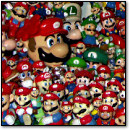

March 19th, 2008 at 6:53 am
You certainly did a good job with Nasty. I think half the fun of old stuff is cleaning it out.
March 19th, 2008 at 11:37 am
I would say that looks better than some of the Apple’s I remember from junior high…..when they were “new”.
On a totally unrelated note, I was responding to a note on Slashdot and my response included this link: http://www.ld8.org/servers/servers_apple2.html …I figure this link would be enjoyed here.
(Here’s the full context of the response: http://slashdot.org/comments.pl?sid=491688&threshold=-1&commentsort=0&mode=nested&cid=22786428 )
Layne
March 19th, 2008 at 12:13 pm
Benj, what cleaning product does one use on “nasty.” I use a thin solution of Joy and warm water, but have always worried about leaving excess soap behind.
March 19th, 2008 at 12:31 pm
I used a melamine foam “magic eraser” with water on the case of the Apple II. Works like a charm. (By the way, you can read more about magic erasers here.) After you go over it with the eraser, be sure to mop it up with a paper towel.
For the keys, I used some dishwashing liquid (ala Joy) and warm water. That worked great as well.
March 19th, 2008 at 2:22 pm
I just cleaned up a few recently purchased snes and nes consoles. it really is rewarding to get old tech cleaned up and looking like new again.
March 19th, 2008 at 3:27 pm
Cleaning up old equipment definitely is a satisfying experience.
It may seem weird, but for some reason I’d never thought of cleaning up my equipment until maybe three years ago. It’s probably because I didn’t know how (magic erasers make it really easy now) and I didn’t care since I don’t collect “show pieces,” just machines to play around with. But after cleaning things off, I realize that it makes me more likely to want to actually touch the machines, since before they were usually pretty nasty.
P.S. to Layne: For more Apple webserver action, check out this article.
May 7th, 2008 at 5:37 pm
I have refurbished many of my older apples (][, ][+, ///, Lisa) and never found a way around the yellowing problem. I’ve tried every chemical known to man, bleach, etc.
Since these are for my personal collection, originality was not really a problem for me so I spray painted everything. After about 20 cans I finally found a paint color that is so close to my original Apple ][+ that you would have a hard time telling.
Its called: Valspar Satin Enamel Color #65091 Warm Grey (UPC 071915235795). A spot on match.
April 26th, 2018 at 1:39 pm
Hey, I know that this is a REALLY old thread and that me commenting and expecting an answer is just shy of a miracle, but how do you remove the keycaps? Can you just pull them off? I just got this computer (II+) and don’t want to destroy the keys
April 26th, 2018 at 2:37 pm
Sam,
The keycaps pull off. Just be careful to pull straight up as you can without any twisting motion so you don’t crack the plastic plunger beneath. Be gentle, and it should work. I usually lever upward gently with a flat blade screwdriver. Good luck!