[ Retro Scan of the Week ] Apple II Digitizer Tablet
April 25th, 2011 by Benj Edwards The Talos Digi-Kit-Izer digitizer tablet
The Talos Digi-Kit-Izer digitizer tablet
Digitizer tablets were a popular way of digitizing graphical information in the 1970s and 1980s — an era before cheap optical scanners (and the memory to store those scanned images) became available.
To use a digitizer, you would place an image you wanted “digitized” (translated into the computer) onto the tablet and mark the key points of the illustration with a special stylus or cursor (a handheld mouse-like device with a small targeting window) hooked to a computer. Through this process, the stylus/tablet combination would interpret the spacial relationship between the points you marked into a series of graphical dots on the computer screen. Those dots, in turn, could be turned into a 2D computer image (think connect-the-dots) if desired.
With some tablets, it was also possible to trace lines of an illustration with continuous strokes of the stylus. These tablets evolved into the modern Wacom-style graphics tablet we know today.
Discussion Topic of the Week: Have you ever used a graphics tablet (of any kind)? Tell us about it.




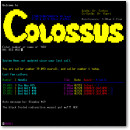

April 26th, 2011 at 1:27 am
I currently use a Wacom Bamboo Pen which I bought earlier this year. Its works brilliantly and I’m really happy with it, only cost $110AUS as well.
April 26th, 2011 at 10:00 pm
I was initially reluctant to transition from plain ol’ pencil and paper to tablets, feeling that it was impossible to truly replicate the tactile experience of analog drawing. However, working on a project that necessitated a certain amount of concept art convinced me to try one out. I got the same kind as BRIK above, and once I got used to looking at the screen instead of down, it was great. I’ve never looked back since, and it almost feels as though I’m somehow “cheating” by using it, as it makes everything so much cleaner and nicer.
April 27th, 2011 at 8:00 am
I still use my Wacom Graphire USB tablet from ’01 and I also have a 12″ serial tablet from Wacom that I use for Photoshop and 3D.