June 8th, 2009 by Benj Edwards
 Through science, we’ve discovered ways of levitating our floppy diskettes.
Through science, we’ve discovered ways of levitating our floppy diskettes.
[ From The ProDOS Supplement to the Apple IIe Owner’s Manual, 1983 ]
Discussion topic of the week: Have you ever spilled a drink or any other liquid on your computer? How did you clean it up?
This entry was posted
on Monday, June 8th, 2009 at 11:55 am and is filed under Art, Computer History, Regular Features, Retro Scan of the Week, Vintage Computing.
You can follow any responses to this entry through the RSS 2.0 feed.
You can skip to the end and leave a response. Pinging is currently not allowed.
 Through science, we’ve discovered ways of levitating our floppy diskettes.
Through science, we’ve discovered ways of levitating our floppy diskettes.


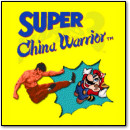


June 8th, 2009 at 12:49 pm
Um, what does any of this have to do with anything? Usually the scans make some sort of sense, and the discussion topic is related to them. I mean, WTF?
June 8th, 2009 at 3:16 pm
The only time I spilled something on my keyboard was a glass of water. I just took it outside (it was hot that day) and left it there, upside-down for a few hours. Took it back inside, plugged it in, and it worked.
June 8th, 2009 at 5:13 pm
i never have, but my friend once spilled bong water on his friend’s computer. I think it wasn’t too bad and they cleaned it up with paper towels…
June 8th, 2009 at 9:51 pm
I spilled milk all over my keyboard. I tried turning it upside down, using paper towels, letting it dry. That last was a bad idea. The milk formed a sticky residue that made keys start sticking. I had to take all 20 some screws just to open up the thing, and I used a small flathead screwdriver and a pocket knife to scrape out the milk, taking off keys and cleaning every square millimeter. After several incomplete attempts, it is most back in good working order.
June 9th, 2009 at 1:37 am
Thankfully no. But I did accidentally drop my Palm Treo 680 into a glass of water once. My first reaction was to yank out the battery, flip it over and start making plans to buy a new phone. But after letting it dry out for a day or so it miraculously came back to life and has been working ever since.
June 9th, 2009 at 8:11 am
Coffee, several times. Isopropyl alcohol is by far the best cleaner. Don’t believe me? Try this on an old keyboard:
->Unplug the keyboard
->Spill a beverage (soda, milk, coffee…) on your keyboard
->Let it dry
->Spray 95% to 99% isopropyl alcohol all over and in the keyboard
->Work all the keys several times while the alcohol is still wet
->Tip the keyboard on its end and flush it out with lots of alcohol
->Let it dry
It will (should) work.
June 9th, 2009 at 9:23 am
I spilled Coca Cola all over the numeric keypad of my PC keyboard at least twice when I was a teenager. I don’t think I ever cleaned that one up on the inside — I just had a numeric keypad with keys that stuck when you pushed them down.
Many keyboards (if they come to me extremely dirty) do well in a dishwasher if they’re mostly/completely taken apart and allowed to dry quickly so no rust or corrosion can form. Actually, you can use a dishwasher for just about anything — plastic cases too.
June 9th, 2009 at 11:06 am
I spilled milk on part of my C64’s keyboard as a kid… right over where the SID chip was. It didn’t stop working, surprisingly… it just made some sounds much quieter.
June 9th, 2009 at 5:00 pm
I’ve used those rubbing alcohol pads that nurses use to clean an area of skin before they administer a shot… I had a bunch of those and was able to clean out all sorts of liquids. The pads fit in and around the keys quite nicely.
June 19th, 2009 at 4:55 am
In the years 80’s I spilled jam in my opened Apple ][ !
Only the motherboard have been “jamed”.
I remove the the “jamed” electronics components of the motherboard and wash it with a humidified rag…
The motherboard washed with a spécial solution for wash computer and all removed parts have been dried individually with an hair dry machine !
Anyway, after 24 hours I switch on the Apple ][: the beep is ringing and the floppy drive work fine the computer is booted… Great ;o))
July 6th, 2009 at 8:47 am
My girlfriend spilled Dr. Pepper on my laptop once. Screwed the keyboard. That was as simple as ordering a replacement keyboard on eBay for $12.
The bad one was when I spilled Pepsi on my brand new Dinovo Edge a couple of years ago. I managed to get a replacement, even though they weren’t really supposed to (the first guy I talked to went ahead and approved it, so they let it go through). The replacement they sent me stopped taking a charge after less than a year. One year out of a $200 keyboard. Fucking Logitech.