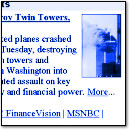[ Hacksterpiece Theatre is a regular column devoted to fun, odd, and interesting retro game hacks. ]
[ Hacksterpiece Theatre is a regular column devoted to fun, odd, and interesting retro game hacks. ]
Welcome back to Hacksterpiece Theatre, and thanks for joining us for Part 2 of our series on the “Lost Hacks of DahrkDaiz.” Last week, we took a look at Mario Seasons, a nifty Super Mario Bros. hack. This week, I’ll be showing you a couple more early NES hacks from DahrkDaiz — one of Ms. Pac-Man and another of Mega Man III.
Pac Man III
 Pac-Man III is an inventive hack of the NES version of Ms. Pac-Man that adds new boards, new colors, new features, and new eyeballs.
Pac-Man III is an inventive hack of the NES version of Ms. Pac-Man that adds new boards, new colors, new features, and new eyeballs.
Yes, new eyeballs. Ms. Pac-Man has appropriately been changed to Mr. Pac-Man for this hack, but for some reason DahrkDaiz, in his ceaseless quest for NES graphical enhancement perfection, decided to give Pac-Man bulging white eyeballs (if you’ll recall, Pac-Man was originally eyeless in the first Pac-Man). After playing this game for about thirty minutes, those disturbingly googly eyes have a startling way of being permanently etched into your brain.
 Nightmares aside, this is a really fun hack. DahrkDaiz designed 32 new levels for a wide-eyed Pac-Man to chomp his way through. Some of them are on the traditional side of things (ho-hum square-ish), while some are quite devious (invisible walls!). Never one to just modify a few tiles and walk away, DD had to provide a completely new feature or two. In this case, he provided a new way to play the levels: on the title screen, you can select either “Linear” play, which takes you through the boards in sequential order, or “Random” play, in which (surprise!) you play the boards in a random order. DD also added a pellet counter in the upper-right portion of the screen which keeps track of how many pellets you have left to eat before completing the board.
Nightmares aside, this is a really fun hack. DahrkDaiz designed 32 new levels for a wide-eyed Pac-Man to chomp his way through. Some of them are on the traditional side of things (ho-hum square-ish), while some are quite devious (invisible walls!). Never one to just modify a few tiles and walk away, DD had to provide a completely new feature or two. In this case, he provided a new way to play the levels: on the title screen, you can select either “Linear” play, which takes you through the boards in sequential order, or “Random” play, in which (surprise!) you play the boards in a random order. DD also added a pellet counter in the upper-right portion of the screen which keeps track of how many pellets you have left to eat before completing the board.
I’ve never been a huge Pac-Man fan, but all these new features combined make Pac-Man III feel like an entirely new game to me that is definitely worth a try. You can download the complete Pac Man III game here. And as always, you will need an emulator to play it (I recommend FCEU for Windows).
Mega Man Challenge
 Honestly, this next hack is nothing too special, but I thought I’d include it for completeness.
Honestly, this next hack is nothing too special, but I thought I’d include it for completeness.
DahrkDaiz intended to make Mega Man Challenge into a “Mario Adventure” for Mega Man III. That is, he was going to completely overhaul the game. But for reasons unknown to me, he never got very far. The only stage he finished was the “Snake Man” stage, which has a new level layout with new graphics, an impressive parallax-scrolling background, and a new acorn-dropping enemy. DD also added the ability to switch between your weapons with the select button. Like I said, it’s not much. But if you want to give it a try, you can download it here.
(Update 06/15/2006: DahrkDaiz has send me a version of Mega Man Challenge with the Top-Man stage completely redone. However, the Snake Man board is not complete in this version. You can download it here if you’re interested in seeing some wicked-cool atmosphertic effects added to Mega Man III.)
In our next episode, I’ll be profiling another fun Super Mario Bros. 3 hack by DahrkDaiz that I’ve never even mentioned before on VC&G. This time we’ll get to take control of Luigi and help him find his lost coins…
Have any cool, funny, or weird retro game hacks that you’d like to share? Send ’em along!
 “Ok, RedWolf. Now you’ve gone and done it. Selling out to the Man!” That’s me. I’ve got a lot of clutter to clear and a lot of hungry kitten mouths to feed / fix, so I’m going to be auctioning a series of vintage computing and gaming related items in the coming weeks. The first item on the block is my very own custom NES DVD Player, which I lovingly crafted by hand and featured in an article on this very site back in early March. The article was very popular and I received a number of offers to purchase the unique player. I figured I’d never sell it, so I turned them down. How silly I was — here it is, for sale. I’m not planning on making any more of these, so this is your only chance to get the real thing. Tell all your friends and help me spread the word. It’s for a good cause, after all…feline population control. Thanks!
“Ok, RedWolf. Now you’ve gone and done it. Selling out to the Man!” That’s me. I’ve got a lot of clutter to clear and a lot of hungry kitten mouths to feed / fix, so I’m going to be auctioning a series of vintage computing and gaming related items in the coming weeks. The first item on the block is my very own custom NES DVD Player, which I lovingly crafted by hand and featured in an article on this very site back in early March. The article was very popular and I received a number of offers to purchase the unique player. I figured I’d never sell it, so I turned them down. How silly I was — here it is, for sale. I’m not planning on making any more of these, so this is your only chance to get the real thing. Tell all your friends and help me spread the word. It’s for a good cause, after all…feline population control. Thanks! [ Hacksterpiece Theatre is a regular column devoted to fun, odd, and interesting retro game hacks. ]
[ Hacksterpiece Theatre is a regular column devoted to fun, odd, and interesting retro game hacks. ] Pac-Man III is an inventive hack of the NES version of Ms. Pac-Man that adds new boards, new colors, new features, and new eyeballs.
Pac-Man III is an inventive hack of the NES version of Ms. Pac-Man that adds new boards, new colors, new features, and new eyeballs.
 Honestly, this next hack is nothing too special, but I thought I’d include it for completeness.
Honestly, this next hack is nothing too special, but I thought I’d include it for completeness. Back in March on Vintage Computing and Gaming, I profiled what I called “
Back in March on Vintage Computing and Gaming, I profiled what I called “

 I had heard tales of how cool the music is, but I always wanted to hear for myself. So I bought a copy of Akumajou Densetsu recently and plugged it into my new
I had heard tales of how cool the music is, but I always wanted to hear for myself. So I bought a copy of Akumajou Densetsu recently and plugged it into my new 










 So what else is new? A few things. First of all, you must drop everything and play Tetris 2 + Bombliss. This cart contains my new official favorite version of Tetris, and it comes with a bonus Tetris-like game called Bombliss. This particular version of Tetris was never released in the US, so not many American gamers probably know of it (and no, it’s not Tengen’s Tetris). And for some reason, despite the number “2” in the title, it seems to be the same ‘ole Tetris that we know and love. This version was developed by Bulletproof Software, has great graphics, smooth gameplay and controls, and relatively relaxing music (instead of relentless, frantic Russian marches that typically make me want to jump off a bridge when under level-11 duress). Bombliss, also included, is a game played with Tetris-like pieces, except that some of the pieces contain — surprise — bombs. Every time you complete a horizontal line, all the bombs in the line explode. Your goal is to blow up everything on the play field (normal blocks included) by tactical bomb placement. Bombliss also has a puzzle mode, which is really addicting and worth playing. The game even lets you put in your initials and saves all your high scores to SRAM. All in all, I think Tetris 2 + Bombliss is a must-have for your Famicom collection. How do you get it? Well either track down an original copy of the cart (worth having), or perhaps
So what else is new? A few things. First of all, you must drop everything and play Tetris 2 + Bombliss. This cart contains my new official favorite version of Tetris, and it comes with a bonus Tetris-like game called Bombliss. This particular version of Tetris was never released in the US, so not many American gamers probably know of it (and no, it’s not Tengen’s Tetris). And for some reason, despite the number “2” in the title, it seems to be the same ‘ole Tetris that we know and love. This version was developed by Bulletproof Software, has great graphics, smooth gameplay and controls, and relatively relaxing music (instead of relentless, frantic Russian marches that typically make me want to jump off a bridge when under level-11 duress). Bombliss, also included, is a game played with Tetris-like pieces, except that some of the pieces contain — surprise — bombs. Every time you complete a horizontal line, all the bombs in the line explode. Your goal is to blow up everything on the play field (normal blocks included) by tactical bomb placement. Bombliss also has a puzzle mode, which is really addicting and worth playing. The game even lets you put in your initials and saves all your high scores to SRAM. All in all, I think Tetris 2 + Bombliss is a must-have for your Famicom collection. How do you get it? Well either track down an original copy of the cart (worth having), or perhaps  The last thing I have to report is a follow up on the couple
The last thing I have to report is a follow up on the couple 

 David the postman woke me up at the crack of dawn this morning (…11:00 AM…) with a special package delivery, shipped express from Japan. I quickly signed for it and dove into the box with earnest. Out popped a like-new condition
David the postman woke me up at the crack of dawn this morning (…11:00 AM…) with a special package delivery, shipped express from Japan. I quickly signed for it and dove into the box with earnest. Out popped a like-new condition  What rocks about it? Well, call me a weirdo, but I really love the fact that it has a standard Nintendo multi-AV socket on the back (hence the “AV” in “AV Famicom”). For your info, the cable that plugs into this type of socket is pictured on the left. There’s no RF-out here (the top-loading American NES has RF-out only) — just pure composite goodness. Yeah; I am quite aware (and happy) that the original NES has RCA audio and video outputs, but the standard AV jack on the AV Famicom means that I can have all four generations of Nintendo console units (Famicom, SNES, N64, and GC) sitting next to each other, and if I get tired of playing one console, I can simply unplug the AV cable from the unit and plug it into the back of another. Also, there’s the obvious reason that the video quality from a composite video output is superior to RF any day of the week. So that’s the video part. What else? Well, it plays Famicom games, and it plays them very well. It came with an AC adapter that works in US power outlets. And it has…get this…detachable controllers.
What rocks about it? Well, call me a weirdo, but I really love the fact that it has a standard Nintendo multi-AV socket on the back (hence the “AV” in “AV Famicom”). For your info, the cable that plugs into this type of socket is pictured on the left. There’s no RF-out here (the top-loading American NES has RF-out only) — just pure composite goodness. Yeah; I am quite aware (and happy) that the original NES has RCA audio and video outputs, but the standard AV jack on the AV Famicom means that I can have all four generations of Nintendo console units (Famicom, SNES, N64, and GC) sitting next to each other, and if I get tired of playing one console, I can simply unplug the AV cable from the unit and plug it into the back of another. Also, there’s the obvious reason that the video quality from a composite video output is superior to RF any day of the week. So that’s the video part. What else? Well, it plays Famicom games, and it plays them very well. It came with an AC adapter that works in US power outlets. And it has…get this…detachable controllers. The original Famicom had built-in controllers. What’s more, the AV Famicom uses US NES-style controller ports, so you can use all your favorite NES control pads with the unit. I’m not sure if the light gun would work in port #2 though: the original Famicom’s light gun plugged into a special DB-15 accessory port on the front of the unit, and the AV Famicom replicates this port on the right-hand side, so I’m not sure if the AV’s port #2 wired to work properly with a US light gun. But I can’t talk about AV Famicom controller ports without mentioning the SNES pad-influenced “dog bone” controllers, which people either really love or…don’t really care. I’m a big fan of the original rectangular NES pads and don’t find them uncomfortable, so the dog bones tend to say in the closet. However, the AV Famicom iteself will be spared from the closet and instead will hold a special place in my entertainment center for years to come. If you have the cash and are serious about playing Famicom games on the real hardware, there’s no doubt about it: you should get an AV Famicom.
The original Famicom had built-in controllers. What’s more, the AV Famicom uses US NES-style controller ports, so you can use all your favorite NES control pads with the unit. I’m not sure if the light gun would work in port #2 though: the original Famicom’s light gun plugged into a special DB-15 accessory port on the front of the unit, and the AV Famicom replicates this port on the right-hand side, so I’m not sure if the AV’s port #2 wired to work properly with a US light gun. But I can’t talk about AV Famicom controller ports without mentioning the SNES pad-influenced “dog bone” controllers, which people either really love or…don’t really care. I’m a big fan of the original rectangular NES pads and don’t find them uncomfortable, so the dog bones tend to say in the closet. However, the AV Famicom iteself will be spared from the closet and instead will hold a special place in my entertainment center for years to come. If you have the cash and are serious about playing Famicom games on the real hardware, there’s no doubt about it: you should get an AV Famicom. Here’s a quick gaming tip that especially applies to those of you with shoddy power companies. For years, it seemed my house would have power flashes at least a couple times a month. There was something about the power on my block that was especially unreliable (nearby transformers seemed to blow all the time), and it got really annoying. Naturally, I got
Here’s a quick gaming tip that especially applies to those of you with shoddy power companies. For years, it seemed my house would have power flashes at least a couple times a month. There was something about the power on my block that was especially unreliable (nearby transformers seemed to blow all the time), and it got really annoying. Naturally, I got