EGM Advertisement: Sell Famiclones, Go to Prison
Friday, February 17th, 2006

 Just yesterday I had the opportunity to conduct an email interview DahrkDaiz, creator of the impressive hack Mario Adventure. Mario Adventure is a completely new Mario game made from modifications to the Super Mario Bros. 3 game engine for the NES. The game was the subject of a recent piece on VC&G and has proven to be quite popular now that it has been given wider attention on our site.
Just yesterday I had the opportunity to conduct an email interview DahrkDaiz, creator of the impressive hack Mario Adventure. Mario Adventure is a completely new Mario game made from modifications to the Super Mario Bros. 3 game engine for the NES. The game was the subject of a recent piece on VC&G and has proven to be quite popular now that it has been given wider attention on our site.
Vintage Computing and Gaming: Thank you for agreeing to this interview. First off, where are you from?
DahrkDaiz: Knoxville, Tennessee
VC&G: What do you do for a living?
DD: I’m currently a student at ITT-Tech and working full time at a fast food restaurant.
VC&G: Do you aspire to be a professional game designer?
DD: I hope so one day but in reality I know game design is a tough field to crack, so I’ll continue to pursue the dream in my spare time while focusing on a realistic programming career, working for businesses to make a living.
VC&G: What’s your favorite video game? Favorite Mario game?
DD: A tie between Sonic 3 & Knuckles and SMB3. [Favorite Mario Game:] SMB3, no surprise there.
VC&G: What inspired you to make Mario Adventure?
DD: The total lack of a proper Mario sequel. I was disappointed with the Mario Advance series and I saw other people’s attempt at creating a new SMB3 experience and decided to take the matter into my own hands.
VC&G: Mario Adventure has been very popular on VC&G. It been downloaded over 11,000 times from our site in the last few days. Is there anything you’d like the players of Mario Adventure to know or keep in mind while playing?
DD: This hack was made with the hardcore SMB3 player in mind. I could practically beat the original with my eyes closed and figured it was time to up the difficulty. However, I tried to include ways to pass hard obstacles easily. Use your power-ups to their fullest abilities and you should do fine getting through the game.
 VC&G: What’s your favorite new feature of Mario Adventure? Also, what’s your favorite world in the game?
VC&G: What’s your favorite new feature of Mario Adventure? Also, what’s your favorite world in the game?
DD: Definitely the key collecting idea. I always liked having to back track through levels or world to get something out of the way to continue in a game. Point A to point B grows old quickly. [Favorite World:] Colossal Classics. The giant nostalgic look just has something about it that pleases me. Though I thought I could have a slightly better job with it.
VC&G: What development tools did you use to create Mario Adventure?
DD: FCEUd (emulator with an excellent debugger), YY-Chr (graphics editing), Mario 3 Improvement (archaic SMB3 level editor), Hex Workshop (hex editor).
VC&G: How long did it take you to complete Mario Adventuree?
DD: Approximately 16 months.
VC&G: Was reverse engineering the Super Mario Bros. 3 Game engine and implementing new rules, power-ups, etc. difficult? Tell us more about how you made changes to the Super Mario Bros. 3 game itself.
DD: At first it was very difficult. I slowly began to see a certain logic used behind the game. However, when reprogramming the code, I had to find unused space in the ROM, so that was pretty much hit and miss. Admittedly I did a poor job at coding it, hence all the bugs and glitches, but I did what I could with what knowledge I knew. A lot of time stepping through code and even writing code out on paper while at work during my break was required.
VC&G: Did you do all the level design in Mario Adventure yourself?
DD: Absolutely everything was done by me in this.
VC&G: Do you think Mario Adventure would work properly if somehow put on an actual hardware cartridge and played on a real NES/Famicom? Have you ever attempted this?
DD: Unfortunately, it will not. I reprogrammed the game to take advantage of a bug most emulators have, however, I did not realize at the time that it was a bug. The hack would work on a real NES, but not properly all time. The main bug being the status bar moving up over the screen at certain times.
VC&G: Have you ever heard from Nintendo about your Mario hacking exploits?
DD: Surprisingly, no.
 VC&G: Have you done any previous game hacking projects? If so, tell us about them.
VC&G: Have you done any previous game hacking projects? If so, tell us about them.
DD: Before Mario Adventure? No, but there were a few things I did while working on Mario Adventure and afterwards. Most of it is unknown unfinished test projects. I created a cool parallax (SNES style) background scroll in Mega Man 3 for Snake Man’s stage. I hacked Castlevania 3 to start and stay as Alucard. I completely hacked Ms. Pac-Man to have 32 unique levels, a mode to play levels at random and a pellet counter. This hack is known as Pac-Man 3 and will be available on my site once it relaunches.
VC&G: What can you tell us about your next hacking project? When will it be ready?
DD: I can tell you now the next big project is another SMB3 hack. Most people may sigh at this, but I took a different approach with this hack and differs from Mario Adventure. The scale is that, if not more than Mario Adventure. It makes Luigi and Mario be separate characters with each having special powers of their own for different gameplay, including Luigi’s floaty jump and slippery control and a new item box for Mario found in Mario Adventure. Each character has their own separate 8 worlds to play through, so this is literally two hacks in one. It’s like nothing you’ve ever seen.
VC&G: Is there anything else that you’d like our readers to know?
DD: Mario Adventure is a real gem, but I’ve listened to a lot of good and bad feedback on it and this new project I’m working on addresses those issues. But I like to thank everyone who’s played this hack and given so much praise for it. It’s really inspired me to take game development as a serious career.

 In a way, I think we all thirst for a new 2D side scrolling Mario adventure. It’s some sort of basic human need, along with eating, sleeping and reproduction. Why, just last week I was about to keel over for want of Mario when, at the last minute, I found the greatest NES game hack of all time, Mario Adventure. But this isn’t your usual game hack, mind you. You’ll find no giant buttocks glued onto Mario’s forehead, no nude Mushroom Retainers, no Super Tokin’ Brothers with Luigi replaced by a white Rastafarian with a cannabis leaf for a hat. Nope, this is a real game — a new game, crafted with care and aplomb using the Super Mario Bros. 3 game engine. Who executed this masterful feat? Look no further than intrepid homebrew coder “DahrkDaiz,” who completed the game over the course of sixteen months, sometimes coding on paper during his breaks while working at a fast food restaurant (check out our interview with Mario Adventure’s creator here). Now that’s what I call dedication. This man deserves serious recognition for the creation of this masterpiece.
In a way, I think we all thirst for a new 2D side scrolling Mario adventure. It’s some sort of basic human need, along with eating, sleeping and reproduction. Why, just last week I was about to keel over for want of Mario when, at the last minute, I found the greatest NES game hack of all time, Mario Adventure. But this isn’t your usual game hack, mind you. You’ll find no giant buttocks glued onto Mario’s forehead, no nude Mushroom Retainers, no Super Tokin’ Brothers with Luigi replaced by a white Rastafarian with a cannabis leaf for a hat. Nope, this is a real game — a new game, crafted with care and aplomb using the Super Mario Bros. 3 game engine. Who executed this masterful feat? Look no further than intrepid homebrew coder “DahrkDaiz,” who completed the game over the course of sixteen months, sometimes coding on paper during his breaks while working at a fast food restaurant (check out our interview with Mario Adventure’s creator here). Now that’s what I call dedication. This man deserves serious recognition for the creation of this masterpiece.
[ Continue reading Mario Adventure: The Best NES Game Hack of All Time » ]
 This is sort of a follow up to my last feature on Deadly Towers. I stumbled upon this speed run video (78 mb, requires Xvid codec) of a guy beating said game in 18 minutes and 46 seconds on the site NES Videos (scroll down to Deadly Towers on that page). NES Videos is a cool archive of tool-assisted console game movies. What are tool-assisted game movies, you ask? Well, they are attempts to find the quickest possible way to complete a game, but they use emulator save states to achieve as perfect as possible a performance, and clever video editing to present a seamless viewing experience (making it appear that the entire run was done in one sitting). Ideally, I suppose the time-attack competitors that make these movies are looking for the theoretical “best” or “fastest” way to complete a given video game, sometimes with different constraints. They’re lots of fun to watch, so check out some more on the NES Videos site.
This is sort of a follow up to my last feature on Deadly Towers. I stumbled upon this speed run video (78 mb, requires Xvid codec) of a guy beating said game in 18 minutes and 46 seconds on the site NES Videos (scroll down to Deadly Towers on that page). NES Videos is a cool archive of tool-assisted console game movies. What are tool-assisted game movies, you ask? Well, they are attempts to find the quickest possible way to complete a game, but they use emulator save states to achieve as perfect as possible a performance, and clever video editing to present a seamless viewing experience (making it appear that the entire run was done in one sitting). Ideally, I suppose the time-attack competitors that make these movies are looking for the theoretical “best” or “fastest” way to complete a given video game, sometimes with different constraints. They’re lots of fun to watch, so check out some more on the NES Videos site.
Anyway, as I mentioned before, all the dungeons that Ben Johnson mapped (presented in our last article) are completely superfluous to successful Deadly Towers completion. And as a great illustration of this fact, the player in the video doesn’t enter any one of them at all. This video makes it look like DT is way easier than it is. But give it a play yourself and get frustrated / mystified like the rest of us. 🙂
 The game Deadly Towers for the NES has always held a special place of mystery and fascination in the minds of both myself and a close friend of mine. I remember playing it while I was sick from school long ago, and, believe it or not, being completely immersed in the atmosphere of the game. I now suspect that the game’s intriguing intro music had much to do with it, giving the game a much more epic feel in my mind than actually exists on cartridge. Also, I was always mystified by the myriad small black windows on the tower backgrounds, which always made want to peek inside and see what was in there.
The game Deadly Towers for the NES has always held a special place of mystery and fascination in the minds of both myself and a close friend of mine. I remember playing it while I was sick from school long ago, and, believe it or not, being completely immersed in the atmosphere of the game. I now suspect that the game’s intriguing intro music had much to do with it, giving the game a much more epic feel in my mind than actually exists on cartridge. Also, I was always mystified by the myriad small black windows on the tower backgrounds, which always made want to peek inside and see what was in there.
 My overwhelming nostalgic love for the game is kinda funny because, years later, upon seeing if there were any fan sites for Deadly Towers, I realized that everyone other than me and my friend seems to utterly hate this game. In fact, the ever-colorful Seanbaby said it was the #1 worst NES game of all time on his site. Wow. I definitely wouldn’t go that far (but of course, Seanbaby always goes as far as he can — he probably wipes his butt with Deadly Towers cartridges…just because he can). But make no mistake: Deadly Towers is no gem, either. One of the reasons it is loathed by many is that it is insanely frustrating and difficult. Some of the first enemies you encounter in the game require you to stand in the same spot for a minute, hitting them about fifty times with your wimpy starting sword to kill them. Most of us who played it at all would have killed ourselves long ago if not for the famous “EF or FE Code” (thank you, Nintendo Power) that gives you one of the bells pre-burned and the best armor and weapons (To use the code, start the game, die, then add “EF” or “FE” to the start of your password). Using that trick, the game actually becomes bearable to play for someone who’s not swimming in mystical nostalgia.
My overwhelming nostalgic love for the game is kinda funny because, years later, upon seeing if there were any fan sites for Deadly Towers, I realized that everyone other than me and my friend seems to utterly hate this game. In fact, the ever-colorful Seanbaby said it was the #1 worst NES game of all time on his site. Wow. I definitely wouldn’t go that far (but of course, Seanbaby always goes as far as he can — he probably wipes his butt with Deadly Towers cartridges…just because he can). But make no mistake: Deadly Towers is no gem, either. One of the reasons it is loathed by many is that it is insanely frustrating and difficult. Some of the first enemies you encounter in the game require you to stand in the same spot for a minute, hitting them about fifty times with your wimpy starting sword to kill them. Most of us who played it at all would have killed ourselves long ago if not for the famous “EF or FE Code” (thank you, Nintendo Power) that gives you one of the bells pre-burned and the best armor and weapons (To use the code, start the game, die, then add “EF” or “FE” to the start of your password). Using that trick, the game actually becomes bearable to play for someone who’s not swimming in mystical nostalgia.
 So imagine my surprise when, back in 2003, my best friend called me up and announced that he was going to beat Deadly Towers — without cheating. “Gasp! Are you insane, man?!” I stumbled, almost dropping the phone as I fell from my chair. No, he replied…he took it as a challenge — a challenge to his gaming might, endurance, and ability. He wanted to be one of the twelve people in the world to actually complete the game as intended (ten of which are former Japanese grade-schoolers, no doubt, who seem to have a sadistic drive to consume even the most insanely difficult games). With no strategy guides or maps available to guide him, not even on our precious Internet (save for the 1st dungeon map in the manual), he set out on his mission. I set out along with him, playing it simultaneously as we talked on the phone, but I eventually gave up half-way through. It was just too tedious for me. Over the next month, he not only completed the game entirely, but mapped all of its completely useless dungeons (which you don’t even have to enter to beat the game), and found most, if not all, of the secret exits in the towers, which contain special weapon upgrades and the like.
So imagine my surprise when, back in 2003, my best friend called me up and announced that he was going to beat Deadly Towers — without cheating. “Gasp! Are you insane, man?!” I stumbled, almost dropping the phone as I fell from my chair. No, he replied…he took it as a challenge — a challenge to his gaming might, endurance, and ability. He wanted to be one of the twelve people in the world to actually complete the game as intended (ten of which are former Japanese grade-schoolers, no doubt, who seem to have a sadistic drive to consume even the most insanely difficult games). With no strategy guides or maps available to guide him, not even on our precious Internet (save for the 1st dungeon map in the manual), he set out on his mission. I set out along with him, playing it simultaneously as we talked on the phone, but I eventually gave up half-way through. It was just too tedious for me. Over the next month, he not only completed the game entirely, but mapped all of its completely useless dungeons (which you don’t even have to enter to beat the game), and found most, if not all, of the secret exits in the towers, which contain special weapon upgrades and the like.
So without further delay, I present to you, published for the first time ever on the Internet (in English, anyway), The Secret Maps of Deadly Towers [cue mind-blowing music]. And what’s more, instead of spending countless hours transcribing them into some legible computerized format, I am presenting them in the artist’s original hand, for extra charm and authenticity. Their format might also give you more of an idea as to what an epic accomplishment this really is. The intrepid artist’s name? Ben Johnson. From now on, let these be known as The Johnson Maps.
Yep, those were the days: when we all had to make our game maps by hand.
How come there’s no “Dungeon A” map, you ask? Because it’s already mapped in the Deadly Towers manual. Oh, and the maps are in Adobe Acrobat PDF format for easy printing (didn’t want you to have to fiddle with printing letter-sized JPEGs, you know).
If anyone else actually likes this game, speak now, or forever will Deadly Towers roast in the pits of Internet game-punditry hell!
 Heh. And I thought all this NEX stuff was over. It has come to my attention that IGN posted a review of the Generation NEX yesterday on their site. And what’s more, they gave it a 9.5 out of 10. Whoa. They must have been on nostalgia overdrive to hand out a score like that to a piece of absolutely mediocre hardware. Considering that the reviewer probably hadn’t played a NES game since 1992, I can almost forgive him for his enthusiasm (“WHOA!! You can still play NES games?! Dude!!”). What’s more, IGN was apparently provided a set of Messiah’s wireless controllers for free (which cost $59.99 and don’t come with the unit) and that probably significantly improved their overall impression of the NEX. They should have reviewed the wireless controllers separately. I know that whether one likes/dislikes the NEX is really a glass half-full or half-empty issue, but the NEX’s glass is definitely not full enough to warrant a 9.5. I don’t know if I should be suspicious of IGN’s review integrity, or if they just don’t know any better.
Heh. And I thought all this NEX stuff was over. It has come to my attention that IGN posted a review of the Generation NEX yesterday on their site. And what’s more, they gave it a 9.5 out of 10. Whoa. They must have been on nostalgia overdrive to hand out a score like that to a piece of absolutely mediocre hardware. Considering that the reviewer probably hadn’t played a NES game since 1992, I can almost forgive him for his enthusiasm (“WHOA!! You can still play NES games?! Dude!!”). What’s more, IGN was apparently provided a set of Messiah’s wireless controllers for free (which cost $59.99 and don’t come with the unit) and that probably significantly improved their overall impression of the NEX. They should have reviewed the wireless controllers separately. I know that whether one likes/dislikes the NEX is really a glass half-full or half-empty issue, but the NEX’s glass is definitely not full enough to warrant a 9.5. I don’t know if I should be suspicious of IGN’s review integrity, or if they just don’t know any better.
I stand firmly by my review. But of course, I also respect the opinions of others who actually like the NEX. At least most of those people have the sense to take a realistic look at it (like my buddy Jake at 8-Bit Joystick).
Update (12/23/2005): I’m not the only one who thinks IGN’s review is weird. Take a look at this thread on the AtariAge forums.
 In the VC&G article How to Tell if a Copy of Gyromite has a Famicom Adapter in it, I discussed how certain early NES game cartridges, especially Gyromite, have Famicom to NES converter boards built into them. Near the end of the entry I suggested that one could use such a board and an empty NES cartridge case to build a permanently-converted Famicom game for play on a regular American NES. Well, last week, I decided to actually do it. I chose a common Famicom game, the Japanese version of Super Mario Bros. 3 as my first guinea pig. There aren’t that many notable differences between the US and Japanese versions of SMB3, so this sort of game conversion would be better suited to a particularly good game that was never released in the US, or another game with more important differences between the US and Japanese versions. I don’t have that many Famicom games, so hence the choice.
In the VC&G article How to Tell if a Copy of Gyromite has a Famicom Adapter in it, I discussed how certain early NES game cartridges, especially Gyromite, have Famicom to NES converter boards built into them. Near the end of the entry I suggested that one could use such a board and an empty NES cartridge case to build a permanently-converted Famicom game for play on a regular American NES. Well, last week, I decided to actually do it. I chose a common Famicom game, the Japanese version of Super Mario Bros. 3 as my first guinea pig. There aren’t that many notable differences between the US and Japanese versions of SMB3, so this sort of game conversion would be better suited to a particularly good game that was never released in the US, or another game with more important differences between the US and Japanese versions. I don’t have that many Famicom games, so hence the choice.
 The project wouldn’t have been much of a project if I hadn’t made a custom label for the cartridge. That is the only step in such this conversion that required any serious labor (unscrewing screws isn’t that hard). First, I carefully measured the dimensions of a regular NES label (approximately 2.125″ x 3.8125″ to save you some time). Actually, I ended up using a second measurement in millimeters, but I forgot to write that down. Then, for the primary label artwork, I decided to scan the label of the Famicom SMB3 cartridge and start with that. I edited it in a number of ways, erasing some Japanese text that got in the way of my design, flipping a few things around, and making it fit regular NES label dimensions. I used a modified SMB3 logo from the game’s title screen for the title on the spine. After a few hours of tinkering, the label design was done. And for your notes, the final label is 650 by 1146 pixels at 300 DPI.
The project wouldn’t have been much of a project if I hadn’t made a custom label for the cartridge. That is the only step in such this conversion that required any serious labor (unscrewing screws isn’t that hard). First, I carefully measured the dimensions of a regular NES label (approximately 2.125″ x 3.8125″ to save you some time). Actually, I ended up using a second measurement in millimeters, but I forgot to write that down. Then, for the primary label artwork, I decided to scan the label of the Famicom SMB3 cartridge and start with that. I edited it in a number of ways, erasing some Japanese text that got in the way of my design, flipping a few things around, and making it fit regular NES label dimensions. I used a modified SMB3 logo from the game’s title screen for the title on the spine. After a few hours of tinkering, the label design was done. And for your notes, the final label is 650 by 1146 pixels at 300 DPI.
Next, I had to figure out what sort of adhesive paper I would actually print the label on. I happened to have some Avery 3.5″x5″ self-adhesive labels on 8.5″x11″ computer printable sheets lying around (Avery number 5168) that would do just fine with a little trimming. I also had some clear, self-adhesive laminate sheets lying around that would give my label a more professional glossy look. There are probably a million better ways to print a custom NES label with different materials, but I just used what I had on hand.
 I did some tests with regular paper first to make sure my label would fit. Then I set up the page margins to print the label properly on the Avery sheet and printed it out in a high quality photo mode on my ink-jet printer (nothing special at all — just an Epson Stylus Photo 820). Then I went to work removing the old label on the Gyromite cartridge. I have eight copies of Gyromite, so this was no big loss. The best tip I can give you for label removal is to use lighter fluid (naphtha). It works as a powerful solvent without damaging plastics — the adhesive on just about any label dissolves in it and then you can peel the label off, sometimes with no trouble. Squirt some on there, wait for it to soak in and slowly start peeling with your finger nail or a hard plastic tool (so you don’t scratch the case). An important thing to know is that you should immediately wipe up the lighter fluid and adhesive residue you get the label off. If the lighter fluid evaporates (and it evaporates pretty fast), the adhesive will be left behind and your cartridge will be sticky again. You want to get the cartridge clean and smooth for the new label you’re about to put on. Also, remember not to juggle flaming fire-sticks while doing this at the same time.
I did some tests with regular paper first to make sure my label would fit. Then I set up the page margins to print the label properly on the Avery sheet and printed it out in a high quality photo mode on my ink-jet printer (nothing special at all — just an Epson Stylus Photo 820). Then I went to work removing the old label on the Gyromite cartridge. I have eight copies of Gyromite, so this was no big loss. The best tip I can give you for label removal is to use lighter fluid (naphtha). It works as a powerful solvent without damaging plastics — the adhesive on just about any label dissolves in it and then you can peel the label off, sometimes with no trouble. Squirt some on there, wait for it to soak in and slowly start peeling with your finger nail or a hard plastic tool (so you don’t scratch the case). An important thing to know is that you should immediately wipe up the lighter fluid and adhesive residue you get the label off. If the lighter fluid evaporates (and it evaporates pretty fast), the adhesive will be left behind and your cartridge will be sticky again. You want to get the cartridge clean and smooth for the new label you’re about to put on. Also, remember not to juggle flaming fire-sticks while doing this at the same time.
So, now we have a clean, young, blank and impressionable cartridge upon which to impart our new label. The next step in the label process, after applying a laminate over the printed Avery label, is to actually cut the NES label out of the bigger self-adhesive page you printed it on. You can use an X-Acto knife for accuracy, scissors if you’re impatient, or perhaps a guillotine-like paper cutter for straight edges. I did mine a little sloppily, which I regret. The rounded corners of the label are hard to cut out properly. Also, since my design had no bleed, (a printing term for an image purposely going outside of the designed cutting boundary) it was difficult to cut precisely along the label’s line without including any white (from the surrounding unprinted material) on the edges. My recommendation: if you have the luxury of designing big artwork that can bleed a bit off the edges, make it bleed and you’ll get a much better result when you cut it (sounds gruesome, doesn’t it?). Although with a bleed you’ll need to have either a NES-label-sized blank cutting template or a faint outline printed out on the label to tell you where to cut.
 Ok, enough of the cutting. After you have the final label, it’s time to apply it. Carefully peel off the backing from the self-adhesive label you’ve created, and start applying the label on one end (I chose the bottom of the recessed label space on the cartridge face), making sure to slowly, evenly, and firmly push the label down so you don’t get any waves, wrinkles or bubbles in the label. Also, the label will obviously have to bend around the cartridge from the spine to the face, or vice-versa, so be careful about that too.
Ok, enough of the cutting. After you have the final label, it’s time to apply it. Carefully peel off the backing from the self-adhesive label you’ve created, and start applying the label on one end (I chose the bottom of the recessed label space on the cartridge face), making sure to slowly, evenly, and firmly push the label down so you don’t get any waves, wrinkles or bubbles in the label. Also, the label will obviously have to bend around the cartridge from the spine to the face, or vice-versa, so be careful about that too.
Once you’ve applied the label, you’re almost finished! Well, except for one very important detail: you actually have to get the game inside the cartridge to match your new label. Cracking open a traditional Famicom cartridge without breaking any plastic tabs is not easy (some don’t use any screws). I’m not even going to try to describe how to do it properly other than to say that there were four tabs locking into place on my Super Mario Bros. 3 Famicom cartridge: two at the top, and one on each side (see the picture for positions). Your best bet for dismantling a cart without breaking anything is to use a very flat, thin, but wide-bladed screwdriver to try to pry it open. If all goes well, then you can always change your mind and put the Famicom board back into the old case. If you break a tab, it will still hold together anyway. But if you accidentally rip the whole thing apart, then I guess it really will become a permanently converted Famicom game.
 You will also have to disassemble your Gyromite cartridge (the one with the converter board in it). They typically have five screws that require a small, flat-bladed screwdriver for unscrewage (that should be a word). After that, you’ll have to unscrew the two screws that hold the Gyromite ROM board and adapter assembly down on the face half of the cartridge. Then, unplug the Gyromite ROM board from the connector on the top assembly and set it aside, feed it to your dog, or play it in your Famicom — we won’t be needing it anymore. Get some isopropyl rubbing alcohol and some Q-Tips (TM) and thoroughly clean the connectors of the Famicom game you’re converting. Also, give the connectors of the conversion board itself a good cleaning. Then plug your desired Famicom game’s board in where the Gyromite ROM board was. Be extra careful you have it in the right way: the former “front” of the Famicom board should be facing away from the front of the NES cartridge when you screw it back in. This is also a good time to test the assembly (if you have a top-loading NES) to make sure your game will work with the adapter and that everything is oriented the right way (hmm.. maybe we should have done this before making the label). I’ve accidentally put Famicom games in backwards before using the Gyromite converter and nothing blew up. So I guess that’s good news — if it doesn’t work, try flipping the board around.
You will also have to disassemble your Gyromite cartridge (the one with the converter board in it). They typically have five screws that require a small, flat-bladed screwdriver for unscrewage (that should be a word). After that, you’ll have to unscrew the two screws that hold the Gyromite ROM board and adapter assembly down on the face half of the cartridge. Then, unplug the Gyromite ROM board from the connector on the top assembly and set it aside, feed it to your dog, or play it in your Famicom — we won’t be needing it anymore. Get some isopropyl rubbing alcohol and some Q-Tips (TM) and thoroughly clean the connectors of the Famicom game you’re converting. Also, give the connectors of the conversion board itself a good cleaning. Then plug your desired Famicom game’s board in where the Gyromite ROM board was. Be extra careful you have it in the right way: the former “front” of the Famicom board should be facing away from the front of the NES cartridge when you screw it back in. This is also a good time to test the assembly (if you have a top-loading NES) to make sure your game will work with the adapter and that everything is oriented the right way (hmm.. maybe we should have done this before making the label). I’ve accidentally put Famicom games in backwards before using the Gyromite converter and nothing blew up. So I guess that’s good news — if it doesn’t work, try flipping the board around.
 Once you have the boards (game board and converter board) mated together properly, you may or may not have to remove two plastic posts from the center of the NES cartridge case to get it to fit. It all depends on how big your Famicom game’s PC board is. My guess is that you’ll probably have to do it anyway, as I did in the case of using SMB3. Various methods could be applied for proper post removal. One nice technique that comes to mind is to cut them off with a rotary cutting tool (like a Dremel). You could also snip them off with heavy gauge wire-cutters. But I didn’t feel like doing either, so I simply lit a butane torch, heated a screwdriver blade and melted the post off in a nice, clean, flat, and dust-free fashion (Kids, please try this at home). Don’t try to break the posts off by force or you might leave a nice round hole in the face of your NES cartridge (I tried the same thing back in 1991, with the aforementioned undesired results).
Once you have the boards (game board and converter board) mated together properly, you may or may not have to remove two plastic posts from the center of the NES cartridge case to get it to fit. It all depends on how big your Famicom game’s PC board is. My guess is that you’ll probably have to do it anyway, as I did in the case of using SMB3. Various methods could be applied for proper post removal. One nice technique that comes to mind is to cut them off with a rotary cutting tool (like a Dremel). You could also snip them off with heavy gauge wire-cutters. But I didn’t feel like doing either, so I simply lit a butane torch, heated a screwdriver blade and melted the post off in a nice, clean, flat, and dust-free fashion (Kids, please try this at home). Don’t try to break the posts off by force or you might leave a nice round hole in the face of your NES cartridge (I tried the same thing back in 1991, with the aforementioned undesired results).
After plastic post removal (or PPR, as the pros call it) is successful, put your new game-converter assembly into the cartridge and screw it in with the original screws that once held the Gyromite assembly in place. Then put the back on the cartridge and screw that down as well, also with the original screws, EXCEPT — do not attempt to screw the middle/center screw in the back of the cartridge. Since you previously cut the receiving post for that screw off, it is no longer there, and in its place is a Famicom game board that could easily be damaged if you try to force a screw through the hole. Having done that successfully, the game is now in one piece and ready to play. Try it out and have fun! Let me know how it goes.

Update (09/28/2006): To download the actual label graphic that I made for the Japanese version of Super Mario Bros. 3, click here.
 The Game Genie is without a doubt the coolest peripheral I’ve ever owned for the NES. When I was bored with regular old NES games, I could essentially “reprogram” them with the device and make them more interesting. Tired of being told by game designers that I had to play the games their way, I delighted in manipulating game mechanics. After all, I thought, I bought the game, and I should be able to play it however I want (“Game Genie: empowering the gamer since 1991”). Before long, the codes included in the official Game Genie booklet got boring, so my brother and I made up our own. This resulted in some particularly reality-bending codes, the best of which I have included here. Some of these codes might have been discovered by other fellow Game Genie enthusiasts since then, but I assure you, these are straight from my circa-1994 spiral-bound, home made Game Genie Book.
The Game Genie is without a doubt the coolest peripheral I’ve ever owned for the NES. When I was bored with regular old NES games, I could essentially “reprogram” them with the device and make them more interesting. Tired of being told by game designers that I had to play the games their way, I delighted in manipulating game mechanics. After all, I thought, I bought the game, and I should be able to play it however I want (“Game Genie: empowering the gamer since 1991”). Before long, the codes included in the official Game Genie booklet got boring, so my brother and I made up our own. This resulted in some particularly reality-bending codes, the best of which I have included here. Some of these codes might have been discovered by other fellow Game Genie enthusiasts since then, but I assure you, these are straight from my circa-1994 spiral-bound, home made Game Genie Book.
This second entry on GG codes deals only with the US version of Super Mario Bros. 3 (the first entry is here). Unfortunately, I didn’t have as many SMB3 codes in my book as I thought I did. Still, these are definitely neat. Try them out yourself and have fun. Also, feel free to share your own codes in the comments section.
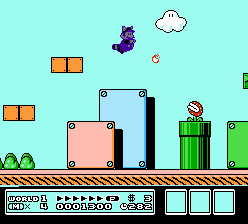
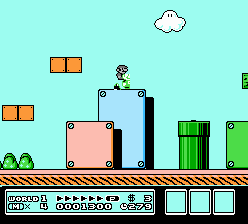
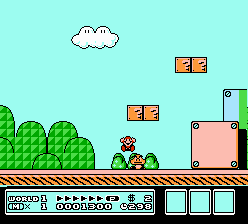
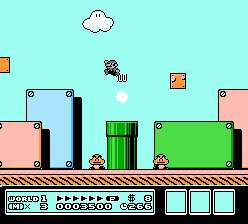
 Chris Gregory, a VC&G reader, alerted me today that Lik-Sang, once taking pre-orders for the much-hyped Generation NEX console, has now dropped the product from its sales catalog, citing disappointment with an evaluation model they tested and also the rather negative VC&G review I posted on 11/03/2005. This move on Lik-Sang’s part really impresses me, because it shows that they care enough about their reputation to pull a product that doesn’t live up the promises of the manufacturer. Lik-Sang definitely has class. According to Chris Gregory, they have also gone above and beyond the call of duty for him in tracking down problems with hardware they sell, once even going out of their way to obtain an Australian NES to test product compatibility (incidentally, the product in question was Messiah’s wireless NES pads). Pasted below is the email that Lik Sang sent out to all the people who pre-ordered a NEX. Once again, thanks to Chris for the help.
Chris Gregory, a VC&G reader, alerted me today that Lik-Sang, once taking pre-orders for the much-hyped Generation NEX console, has now dropped the product from its sales catalog, citing disappointment with an evaluation model they tested and also the rather negative VC&G review I posted on 11/03/2005. This move on Lik-Sang’s part really impresses me, because it shows that they care enough about their reputation to pull a product that doesn’t live up the promises of the manufacturer. Lik-Sang definitely has class. According to Chris Gregory, they have also gone above and beyond the call of duty for him in tracking down problems with hardware they sell, once even going out of their way to obtain an Australian NES to test product compatibility (incidentally, the product in question was Messiah’s wireless NES pads). Pasted below is the email that Lik Sang sent out to all the people who pre-ordered a NEX. Once again, thanks to Chris for the help.
Dear Chris Gregory,
You are receiving this e-mail because you have pre-ordered a Generation NEX.
We have taken the decision to drop this item from the Lik-Sang product catalogue, as our initial disappointment with an evaluation sample has been confirmed by the bad reviews it has received in the press. For some examples, please see the following sites:
http://us.gizmodo.com/gadgets/gadgets/generation-nex-new
-old-school-suckiness-135324.phpHowever, if you are looking for a famiclone you may be interested in the Pocket Famicom, a portable system that comes with a TV-Out connection. You can read more about it here: http://www.lik-sang.com/info.php?category=182&
products_id=6347&Please note that your order no. xxxxxx will be canceled and refunded within 48 hours. Please note that depending on the payment method used, the refund may take up to a couple of weeks to show up on your account.
If you prefer, you may choose to receive a refund in Store Credit on your Lik-Sang Customer Account. This is the quickest and most convenient available option, as it avoids bank and financial fees that are associated with other money transfers.
Please accept our apologies for this inconvenience.
With best regards,
Your Lik-Sang Team
———————————-
Lik-Sang.com – Alternative Gaming Community
As a side note, it’s kinda funny that the two reviews they cited were actually just one: there’s the one I posted on this blog, and then there’s a link to a news blog that quotes another news blog that quotes my review as its source. Crazy. I bet Messiah really hates my guts now. I hope they don’t hire a hit on me. Of course, they should hate their own guts for releasing such a crappy product.